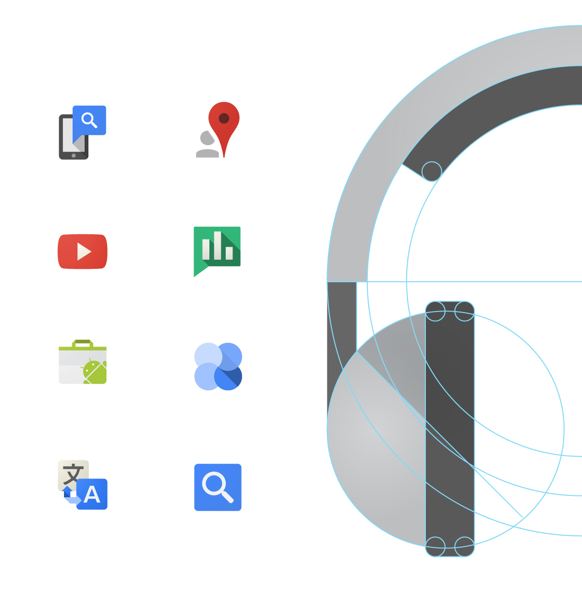
Google searches for Design
Founded by software engineers, Google's various apps and interfaces have often seemed curiously 'un-designed'. Clean and utilitarian they may have been, but also aesthetically problematic. That has changed in the last year or so under Larry Page — Google is finally designing very attractive and highly usable interfaces, eschewing Apple's skeumorphism and setting a surprisingly high standard. The Verge has an extended take on this development with plenty of examples.
Viewing Photoshop Files without Photoshop
Smartr for Gmail
Smartr is a powerful free extension for Google Chrome. It adds a sidebar to Gmail (this is where having a big screen is useful in keeping clutter at bay). The sidebar houses an enhanced contacts manager. When installed, Smartr goes through your contacts and gives you the option of adding your Facebook and Twitter accounts. When you click into an email or start to compose a new email, Smartr calls up everything it knows about the person who sent it or the person you are about to send it to, including recent tweets and facebook updates, photographs and other information. It also gives you a history of your email contact with that person and identifies other people you often email in association with them. Smartr surfaces quite a bit of information from within and outside Gmail in a very effective fashion, and could be very handy for businesses trying to leverage their existing contact lists.
Mind Blowing Bookshelf from Google
Google seems to have more projects than employees. A crew of hard core geeks at Google Data Arts have been experimenting with new ways to display data in your browser (works for both Chrome and Firefox). This animated globe shows Google searches by language, and a fascinating picture of global language dispersion it presents. English scattered widely over the globe, German confined entirely to Germany, Spanish dominating South America and French surprisingly rare in West Africa. Another animation displays 10,000 books in an ascending column -- a novel way to visually search a large number of works.
Solve for X
Google may be growing up, but it still maintains an element of Silicon Valley utopianism. Solve for X is Google's attempt to bring together innotive thinkers to address global problems and thus generate potential solutions. Software engineers are a solutions-oriented bunch, so this initiative may make quite a lot of sense. It is certainly in alignment with the higher aspirations of Google's founders.
New Cloud Better than the Old Cloud?
Apple has finally moved into the Cloud in a big way, erasing memories of the half-baked MobileMe implementation (so bad that even Jobs was ashamed of it). If you are a natural born Mac user and only put up with Google apps because there weren't any viable cloud alternatives, here's your chance to switch back. Learn how to move your data from Google Apps to iCloud in this useful Lifehacker article.
Gaining Control over Your Time
If your attention at work tends to wander at times (and whose doesn't?), you may be looking for ways of improving your efficency. A first step might be using something like Rescue Time. A browser based solution with a desktop client, Rescue Time monitors your computer use and supplies you with a whole dashboard of analysis. I found its admonitory eye made me much less likely to check out the latest news or blogs and focus on the task at hand. Time will tell if that effect fades away. Rescue Time also ranks you with other users of the service, so if you are competive, maintaining a high efficiency rating may be an additional motivating factor. Rescue Time can be integrated with Google and offers a fairly full-featured free account.
360 degree world
 Google Street View gives users the chance to 'stand' on any of millions of streets and pan to see the scenery. But as every viewer knows, the average street is pretty prosaic, and the image quality is not fabulous anyway. Which brings us to 360cities. This immersive site has thousands of high resolution 360 degree images from all over the world — views of mountains, canyons, urban scenes, forest glades and massive crowds. The images are seamless, sharp and occupy your full screen with thousands of details that you can absorb at leisure. The interface is easy to navigate, piggybacking on Google maps (and also appearing as a layer in Google Earth), and once you get started, stopping is a problem. Check out some of their ultra high resolution images — the London Eye panorama is a jaw dropping 80 gigapixels.
Google Street View gives users the chance to 'stand' on any of millions of streets and pan to see the scenery. But as every viewer knows, the average street is pretty prosaic, and the image quality is not fabulous anyway. Which brings us to 360cities. This immersive site has thousands of high resolution 360 degree images from all over the world — views of mountains, canyons, urban scenes, forest glades and massive crowds. The images are seamless, sharp and occupy your full screen with thousands of details that you can absorb at leisure. The interface is easy to navigate, piggybacking on Google maps (and also appearing as a layer in Google Earth), and once you get started, stopping is a problem. Check out some of their ultra high resolution images — the London Eye panorama is a jaw dropping 80 gigapixels.
Gmail now comes with Preview pane
After years of requests from frustrated users, Gmail labs finally offers a preview pane option -- meaning, gasp, a user can now do what they have always been able to do in desktop mail clients -- read the bloody email with clicking into it. With many desktop PC users using very large screens, they have real estate to burn and a preview pane feels like an efficiency improver -- every second counts!
Deserting Facebook
If the recent successful launch of Google+ (with its simple privacy controls and intuitive interface) has you reviewing your allegiance to Facebook, then an escape route is available. A guide here leads you down the path to liberating all of your Facebook data. If only having a social profile did not mean having to leap into the arms of a major corporation...
Google Docs, aka GDrive
In a small but significant move, Google Docs now allows users to upload folder structures as well as files. Recently they opened Docs to uploads of any kind of file. This helps Docs move a bit closer to the fabled GDrive. Still not as functional as DropBox with its efficient and seamless file synching, but an increasingly viable place to store and work with personal or business files. Google seems to be putting a lot of resources into its cloud products, so watch out for ever more fully featured iterations of Docs, Gmail and their music storage service.
Shortcuts / Tips for Gmail users
If you have abandoned your old, archaic email package for the cloud-based goodness that is gmail, you may benefit from learning gmail's shortcuts and efficiency enhancing options. Google has provided a page of resources for business users, but they apply equally to any user.
Beyond Web-Safe Fonts
The Colour of Money
Good Form from Google
 As part of their broad push for world domination, Google have invaded the land of online forms. The software maker Adobe offers a form solution -- constructed in Acrobat, emailed out, then the data gathered via an Adobe server. The Google alternative is much simpler. Users log in to Google Documents, select 'Create New Form', choose an appropriate template, then start creating the questions, multiple choices, lists, etc that make up your desired form. Forms also offers logic branching, where the form recipient can jump sections of the form -- eg. "if you have completed course A already, go to page 2". The finalised form can then be emailed directly to your target audience. They fill out the form and the resultant data is sent to a spreadsheet setup in Google Docs. All very simple and very effective. So if you need to gather information from clients, wish to use a form as a sales tool or want to poll your own staff, Google Forms is a compelling offering -- oh, and it is free.
As part of their broad push for world domination, Google have invaded the land of online forms. The software maker Adobe offers a form solution -- constructed in Acrobat, emailed out, then the data gathered via an Adobe server. The Google alternative is much simpler. Users log in to Google Documents, select 'Create New Form', choose an appropriate template, then start creating the questions, multiple choices, lists, etc that make up your desired form. Forms also offers logic branching, where the form recipient can jump sections of the form -- eg. "if you have completed course A already, go to page 2". The finalised form can then be emailed directly to your target audience. They fill out the form and the resultant data is sent to a spreadsheet setup in Google Docs. All very simple and very effective. So if you need to gather information from clients, wish to use a form as a sales tool or want to poll your own staff, Google Forms is a compelling offering -- oh, and it is free.
