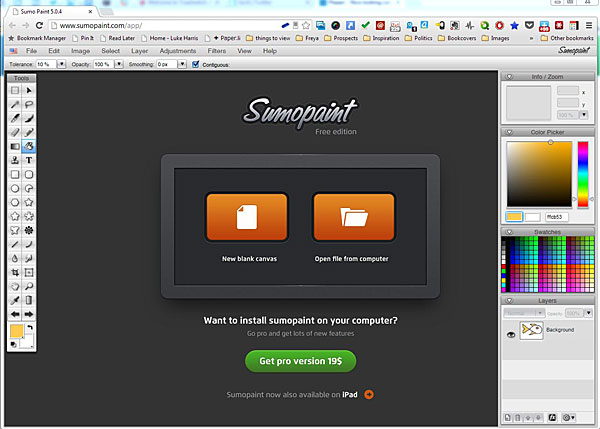 While unlikely to supplant Photoshop, Sumopaint is a surprisingly smooth and powerful image editor. Unlike Photoshop, Sumopaint operates in your browser. Powered by Flash, the program sports many of the same tools as Photoshop. The program also supports layers and filters. The filters are available only if you pay a one-off fee, and for slightly more, users can download an offline app version. The interface is very clean and professional. Now to search for a browser based image editor that runs on html5...
While unlikely to supplant Photoshop, Sumopaint is a surprisingly smooth and powerful image editor. Unlike Photoshop, Sumopaint operates in your browser. Powered by Flash, the program sports many of the same tools as Photoshop. The program also supports layers and filters. The filters are available only if you pay a one-off fee, and for slightly more, users can download an offline app version. The interface is very clean and professional. Now to search for a browser based image editor that runs on html5...
Photoshop Forges On
Ancient by digital standards, Photoshop continues to reinvent inself. To see how the latest incarnation has changed from those which preceded it, download the temporarily free beta from Adobe, and check out an introductory tour from Lynda.com.
Noun Project
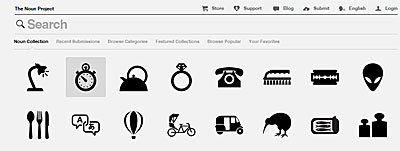 A simple idea, well executed: the Noun Project is a catalogue of symbols covering everything from the mundane to the sublime. They are available free of charge, and the web interface is as simple, clean and monochrome as the symbols themselves.
A simple idea, well executed: the Noun Project is a catalogue of symbols covering everything from the mundane to the sublime. They are available free of charge, and the web interface is as simple, clean and monochrome as the symbols themselves.
Neat Freaks United
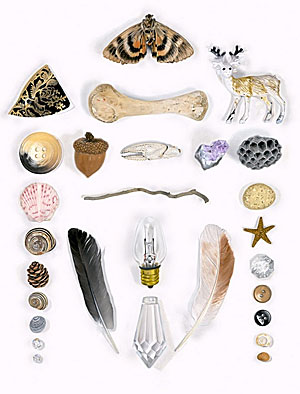 File under: people with way too much time on their hands, or: how to make your fetish into a business. Austin Radcliffe spends his days shooting and curating images of objects arranged in aesthetically pleasing ways. In some ways his obsession is quite old school — collectors have long organised their finds by all sorts of esoteric criteria. While the neat aspect will probably irk messy people, the various collations, coteries and concatenations are often quite pretty, fun, and interesting for the sheer variety of things revealed in the world.
File under: people with way too much time on their hands, or: how to make your fetish into a business. Austin Radcliffe spends his days shooting and curating images of objects arranged in aesthetically pleasing ways. In some ways his obsession is quite old school — collectors have long organised their finds by all sorts of esoteric criteria. While the neat aspect will probably irk messy people, the various collations, coteries and concatenations are often quite pretty, fun, and interesting for the sheer variety of things revealed in the world.
The Past is a Foreign Country
 Looking backwards in time is to be constantly surprised. There's always so much that has been forgotten, and is genuinely strange and unfamiliar Seen in detail, eras often belie their stereotypes. How to be a Retronaut posts themed photo galleries chiefly from any decade of the last ten. Topics include Colour tourist photographs from the Soviet Union (1960s), Harlem Street Scenes (1930s), Pepsi advertisements (1950s), an Apple Gift Catalogue (1983), portraits taken in fake snow (Victorian England) and abandoned buildings of Detroit (2000s) and many, many more. The photographs and ephemera are often hard to contextualise and integrate, yet in an odd way, bring the past momentarily into the present.
Looking backwards in time is to be constantly surprised. There's always so much that has been forgotten, and is genuinely strange and unfamiliar Seen in detail, eras often belie their stereotypes. How to be a Retronaut posts themed photo galleries chiefly from any decade of the last ten. Topics include Colour tourist photographs from the Soviet Union (1960s), Harlem Street Scenes (1930s), Pepsi advertisements (1950s), an Apple Gift Catalogue (1983), portraits taken in fake snow (Victorian England) and abandoned buildings of Detroit (2000s) and many, many more. The photographs and ephemera are often hard to contextualise and integrate, yet in an odd way, bring the past momentarily into the present.
360 degree world
 Google Street View gives users the chance to 'stand' on any of millions of streets and pan to see the scenery. But as every viewer knows, the average street is pretty prosaic, and the image quality is not fabulous anyway. Which brings us to 360cities. This immersive site has thousands of high resolution 360 degree images from all over the world — views of mountains, canyons, urban scenes, forest glades and massive crowds. The images are seamless, sharp and occupy your full screen with thousands of details that you can absorb at leisure. The interface is easy to navigate, piggybacking on Google maps (and also appearing as a layer in Google Earth), and once you get started, stopping is a problem. Check out some of their ultra high resolution images — the London Eye panorama is a jaw dropping 80 gigapixels.
Google Street View gives users the chance to 'stand' on any of millions of streets and pan to see the scenery. But as every viewer knows, the average street is pretty prosaic, and the image quality is not fabulous anyway. Which brings us to 360cities. This immersive site has thousands of high resolution 360 degree images from all over the world — views of mountains, canyons, urban scenes, forest glades and massive crowds. The images are seamless, sharp and occupy your full screen with thousands of details that you can absorb at leisure. The interface is easy to navigate, piggybacking on Google maps (and also appearing as a layer in Google Earth), and once you get started, stopping is a problem. Check out some of their ultra high resolution images — the London Eye panorama is a jaw dropping 80 gigapixels.
Patterns and Colour
 Fascination with combinations of repeating images/symbols and colour seems to span cultures and appear in every historical period. The Mayans, the Egyptians, the Persians and Victorian-era Britons were obsessed with pattern, whether applied to walls, monuments, clothes or jewellery. Those similarly afflicted in the 21st century can use programs like this. While they may not be designing a grand tomb, they could at least generate a nifty wallpaper for their mobile phone or PC...
Fascination with combinations of repeating images/symbols and colour seems to span cultures and appear in every historical period. The Mayans, the Egyptians, the Persians and Victorian-era Britons were obsessed with pattern, whether applied to walls, monuments, clothes or jewellery. Those similarly afflicted in the 21st century can use programs like this. While they may not be designing a grand tomb, they could at least generate a nifty wallpaper for their mobile phone or PC...
Art in the public domain

Flickr in Colour
 Flickr users add over 4,000 images per minute to the wildly popular image-sharing site. Over ten million images have been tagged with the Creative Commons tag -- allowing for creative, and sometimes commercial re-use. Ideé Inc has taken those ten million-odd images and created an interesting little search engine called Multicolr Search Lab. The only search 'term' allowed is colour. Click on the little grid of colour swatches at top right, and the main part of the screen will be filled with images primarily containing that colour. Click on another colour, and the engine locates images with both the original colour and the new colour. The results can be quite startling, and very useful if you are looking for a background image, or a texture. Not much use if you need to refine the search by subject or theme, but an interesting pointer as to the kind of capabilities that smart search image engines will soon be able to offer.
Flickr users add over 4,000 images per minute to the wildly popular image-sharing site. Over ten million images have been tagged with the Creative Commons tag -- allowing for creative, and sometimes commercial re-use. Ideé Inc has taken those ten million-odd images and created an interesting little search engine called Multicolr Search Lab. The only search 'term' allowed is colour. Click on the little grid of colour swatches at top right, and the main part of the screen will be filled with images primarily containing that colour. Click on another colour, and the engine locates images with both the original colour and the new colour. The results can be quite startling, and very useful if you are looking for a background image, or a texture. Not much use if you need to refine the search by subject or theme, but an interesting pointer as to the kind of capabilities that smart search image engines will soon be able to offer.Commons Explorer
Image Searching in Safety
Images for peanuts
 Typing ‘free images’ into Google is an interesting and sometimes dispiriting exercise. Some of the sites listed are ad-laden, spyware infested monstrosities. Others are merely royalty-free, which is not free at all. There are however quite a few legitimate and useable sources of free images worth considering, of which the following are a small sample.
1. Wikimedia Commons: from the folks at Wikipedia, a fairly clunky search engine and a rather arbitrary system of classification. All of the images are in the public domain.
2. Flickr: A monster photo sharing website with literally billions of images. Some are just happy snaps, but others top flight professional images. The search engine is organised around tags and extremely easy to use. Many are copyrighted, while other images (100,000,000 at last count) carry the Creative Commons licensing system. This allows for use by others in certain circumstances dicated by the creator.
3. Mayang’s free textures: Wood, paint, metal and more. Useful as backgrounds, licensed for unrestricted use.
4. Library of Congress Prints and Photographs catalogue: over a million images held by the Library of Congress, many of which are in the public domain. The search engine is old-school librarian – heavy on text, light on thumbnails.
5. Picture Australia: contains a vast archive of historical images relating to Australia. The images belong to various Australian institutions. Some are still under copyright, but many are in the public domain. Picture Australia maintains a tagged category at Flickr, on an experimental basis.
6. Easy Stock Photos: a nuts and bolts free image site. The quality is moderate and the range limited, but it is easy to use and not infested with malware.
For further searches, try: http://meta.wikimedia.org/wiki/Help:Public_domain_image_resources
For Chameleon Print Design’s list of pay and free sites, go to http://www.chameleondesign.com.au/image-libraries/
Note: Please read the image use policies of the site from which you are downloading the image. Some allow for private use only, others restrict modification of the image in question and some don’t care what you do with it.
Typing ‘free images’ into Google is an interesting and sometimes dispiriting exercise. Some of the sites listed are ad-laden, spyware infested monstrosities. Others are merely royalty-free, which is not free at all. There are however quite a few legitimate and useable sources of free images worth considering, of which the following are a small sample.
1. Wikimedia Commons: from the folks at Wikipedia, a fairly clunky search engine and a rather arbitrary system of classification. All of the images are in the public domain.
2. Flickr: A monster photo sharing website with literally billions of images. Some are just happy snaps, but others top flight professional images. The search engine is organised around tags and extremely easy to use. Many are copyrighted, while other images (100,000,000 at last count) carry the Creative Commons licensing system. This allows for use by others in certain circumstances dicated by the creator.
3. Mayang’s free textures: Wood, paint, metal and more. Useful as backgrounds, licensed for unrestricted use.
4. Library of Congress Prints and Photographs catalogue: over a million images held by the Library of Congress, many of which are in the public domain. The search engine is old-school librarian – heavy on text, light on thumbnails.
5. Picture Australia: contains a vast archive of historical images relating to Australia. The images belong to various Australian institutions. Some are still under copyright, but many are in the public domain. Picture Australia maintains a tagged category at Flickr, on an experimental basis.
6. Easy Stock Photos: a nuts and bolts free image site. The quality is moderate and the range limited, but it is easy to use and not infested with malware.
For further searches, try: http://meta.wikimedia.org/wiki/Help:Public_domain_image_resources
For Chameleon Print Design’s list of pay and free sites, go to http://www.chameleondesign.com.au/image-libraries/
Note: Please read the image use policies of the site from which you are downloading the image. Some allow for private use only, others restrict modification of the image in question and some don’t care what you do with it.HDR - Too Much Reality?
Clipart you don't really own...
 Is it ever OK to use Microsoft clipart for commercial purposes?
Leaving aside aesthetic issues, the answer is ... not really. Microsoft and other companies have immense legal muscle and will often act to protect their intellectual property. In general, Microsoft has deemed that non-commercial use of their clipart is permissible, provided the clipart comes from a legal copy of a Microsoft program or was downloaded from Microsoft’s online clipart site (office.microsoft.com/clipart) by a Microsoft user. Clipart may not be on-sold.
According to Mr Gates' lawyers:
The following guidelines apply to the use of clip art:
1. You may use clip art in your school assignments and projects.
2. You may use clip art in your church brochure.
3. You may use clip art for personal, noncommercial uses.
4. You may not use clip art to advertise your business.
5. You may not use clip art to create a company logo.
6. You may not use clip art to illustrate the chapters of a book.
Given the sheer amount of hideous Microsoft stick figures in business brochures and the like, one might think that particular horse has well and truly bolted.
Fortunately, better clipart is available in many places on the web, some free and others rather less so. There is even a website devoted to storing the vector logos of the world's major brands.
Is it ever OK to use Microsoft clipart for commercial purposes?
Leaving aside aesthetic issues, the answer is ... not really. Microsoft and other companies have immense legal muscle and will often act to protect their intellectual property. In general, Microsoft has deemed that non-commercial use of their clipart is permissible, provided the clipart comes from a legal copy of a Microsoft program or was downloaded from Microsoft’s online clipart site (office.microsoft.com/clipart) by a Microsoft user. Clipart may not be on-sold.
According to Mr Gates' lawyers:
The following guidelines apply to the use of clip art:
1. You may use clip art in your school assignments and projects.
2. You may use clip art in your church brochure.
3. You may use clip art for personal, noncommercial uses.
4. You may not use clip art to advertise your business.
5. You may not use clip art to create a company logo.
6. You may not use clip art to illustrate the chapters of a book.
Given the sheer amount of hideous Microsoft stick figures in business brochures and the like, one might think that particular horse has well and truly bolted.
Fortunately, better clipart is available in many places on the web, some free and others rather less so. There is even a website devoted to storing the vector logos of the world's major brands.New Resolution
 Not all digital images are equal. Some are so small that they are adequate for web purposes only, while others are suitable for the more rarified heights of print. There are a few simple rules of thumb to be employed when judging which is which and how much an image can be enlarged without ruining it.
Not all digital images are equal. Some are so small that they are adequate for web purposes only, while others are suitable for the more rarified heights of print. There are a few simple rules of thumb to be employed when judging which is which and how much an image can be enlarged without ruining it.
 Note the pixel size, print size and resolution
Note the pixel size, print size and resolution
 The pixel size remains the same, but the relationship between the print size and resolution has changed
Summary:
The pixel size remains the same, but the relationship between the print size and resolution has changed
Summary:
- Try to use images at, or close to, the original size unless there is a lot of image detail to work with.
- Look for images with large pixel sizes (1000 pixels and above, preferably). Anything smaller than 400 pixels across is likely to be of little use for print.
- When saving in the jpeg format, use the highest or next highest quality level.
- when converting an image from 72dpi to 300dpi or similar, resize without resampling to discover the 'true' size of the image at print resolution.
- If an image has to be enlarged for print purposes, use a sharpening filter afterwards

